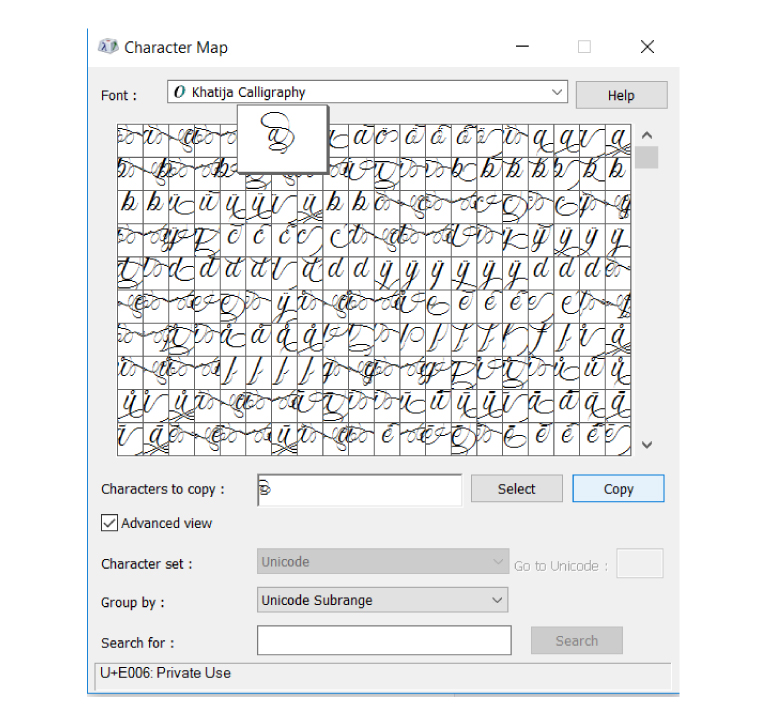PUA stands for “Private Use Areas”. When a font is PUA encoded it means that you can access all special characters such as the flourishes and swirly lines through Windows and Mac and that you can load them into applications such as Cricut Design Space and Silhouette Studio.

Select Glyph
Now on the left side you will see all the PUA encoded characters. You can click on the characters to see them a little bit bigger. If you want to use one of the characters click “Select” and after click “Copy”. Now you can go to your application and ctrl+v the character and it will show up!